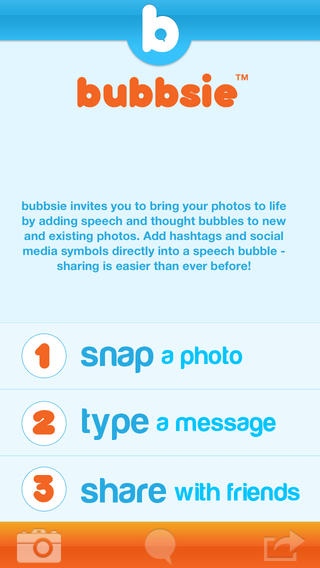bubbsie™ 1.2
Continue to app
Free Version
Publisher Description
Featured by MacWorld as App of the Week! A picture is worth a thousand words? Well, then a picture with words must be worth...a whole lotta laughs! bubbsie invites you to bring your photos to life by adding speech and thought bubbles to new and existing photos. You can even add your hashtags and social media handles directly into a speech bubble, making sharing more efficient than ever before. It's easy! Just snap, type, and share the fun. Edit photos saved in your iPhone library or take a picture with your phone. Crop or constrain your photo - then bubbsie lets you add as many thought bubbles and speech bubbles as you wish. The talk bubbles will automatically adjust size to your captions. All thought bubbles are limited to 140 characters so it is easily shared with the available social platforms: Facebook, Twitter, Instagram and Tumblr. You also have the ability to email and save images to your library if you decide to share at a later date. Or better yet, share with us - we want to see your best bubbsies, so be sure to send them our way via the final action page. Join the bubbsie community by adding #bubbsie to your images.
Requires iOS 5.0 or later. Compatible with iPhone, iPad, and iPod touch.
About bubbsie™
bubbsie™ is a free app for iOS published in the Screen Capture list of apps, part of Graphic Apps.
The company that develops bubbsie™ is Akkad. The latest version released by its developer is 1.2.
To install bubbsie™ on your iOS device, just click the green Continue To App button above to start the installation process. The app is listed on our website since 2012-11-18 and was downloaded 0 times. We have already checked if the download link is safe, however for your own protection we recommend that you scan the downloaded app with your antivirus. Your antivirus may detect the bubbsie™ as malware if the download link is broken.
How to install bubbsie™ on your iOS device:
- Click on the Continue To App button on our website. This will redirect you to the App Store.
- Once the bubbsie™ is shown in the iTunes listing of your iOS device, you can start its download and installation. Tap on the GET button to the right of the app to start downloading it.
- If you are not logged-in the iOS appstore app, you'll be prompted for your your Apple ID and/or password.
- After bubbsie™ is downloaded, you'll see an INSTALL button to the right. Tap on it to start the actual installation of the iOS app.
- Once installation is finished you can tap on the OPEN button to start it. Its icon will also be added to your device home screen.